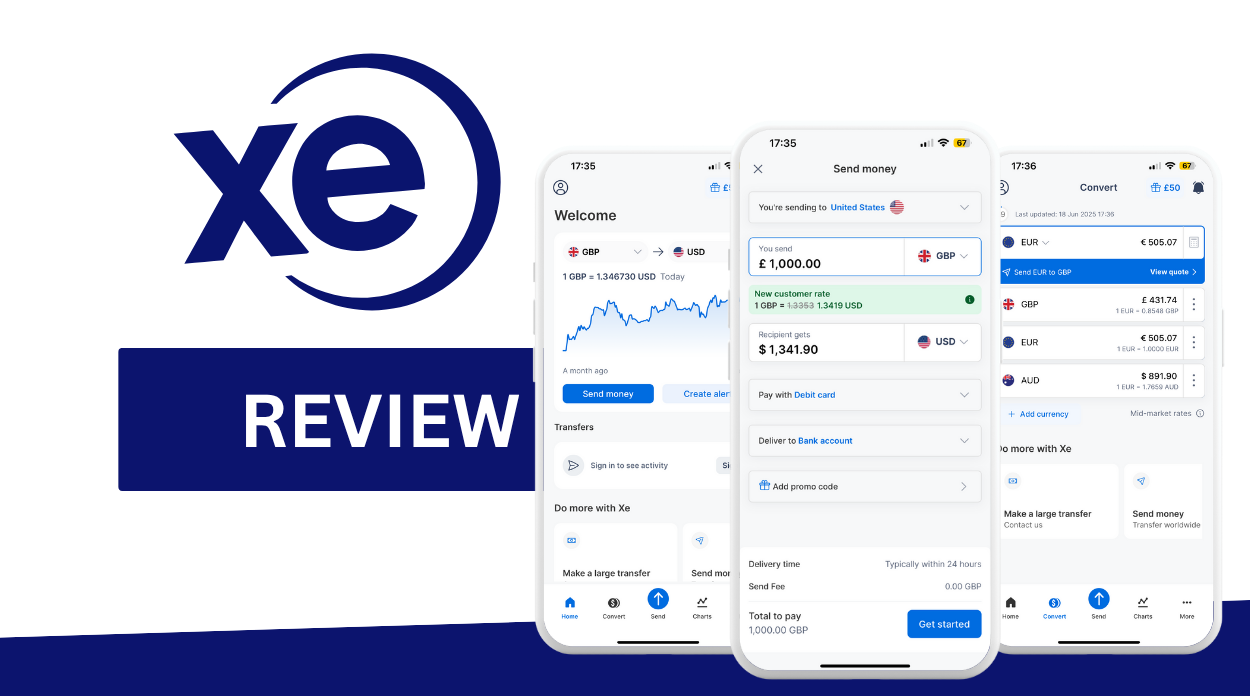- Install security software: The first step in protecting your Samsung or LG device from malware is to install a reputable security app. There are many options available, such as Kaspersky Mobile Antivirus and Norton Mobile Security, that can detect and block malicious apps and websites.
- Keep your software up to date: It’s important to keep your device’s software up to date to ensure that any security vulnerabilities are patched. Samsung and LG regularly release software updates that address security issues, so be sure to install them as soon as they become available.
- Be cautious when downloading apps: Only download apps from trusted sources such as the Google Play Store or the Samsung Galaxy Store. Avoid downloading apps from third-party sources, as these are often the source of malware.
- Use strong passwords: Make sure that you use strong, unique passwords for all of your online accounts. This will make it more difficult for attackers to gain access to your sensitive data.
- Enable two-factor authentication: Two-factor authentication adds an extra layer of security to your online accounts by requiring a code in addition to your password to log in. This can help prevent attackers from accessing your accounts even if they have your login credentials.
Samsung, LG phones at risk of malware attacks

Samsung and LG are two of the most popular smartphone brands in the world, with millions of devices in use globally. However, a recent study has revealed that these phones are vulnerable to malware attacks, leaving users’ data and privacy at risk. In this article, we will take a closer look at this issue and discuss what steps can be taken to mitigate the risk.
The study was conducted by security firm Kaspersky, which found that nearly half of all Android smartphones, including those made by Samsung and LG, were vulnerable to malware attacks. The researchers discovered that the devices were susceptible to attacks via a range of different methods, including social engineering and malicious apps.
One of the most common ways that attackers can compromise Samsung and LG devices is through the installation of malicious apps. These apps may appear legitimate at first glance, but once installed, they can steal sensitive information such as login credentials, banking information, and other personal data. In some cases, the apps may also hijack the device’s camera and microphone, allowing attackers to spy on the user’s activities.
Another way that attackers can compromise Samsung and LG devices is through social engineering. This involves tricking the user into downloading and installing malware by disguising it as a legitimate app or website. For example, an attacker might send a phishing email or SMS message that appears to be from a trusted source, such as a bank or social media platform. When the user clicks on the link, they are directed to a fake website that looks identical to the real one, but is actually designed to steal their login credentials or other sensitive data.
So what can Samsung and LG users do to protect themselves from these types of attacks? Here are a few tips: