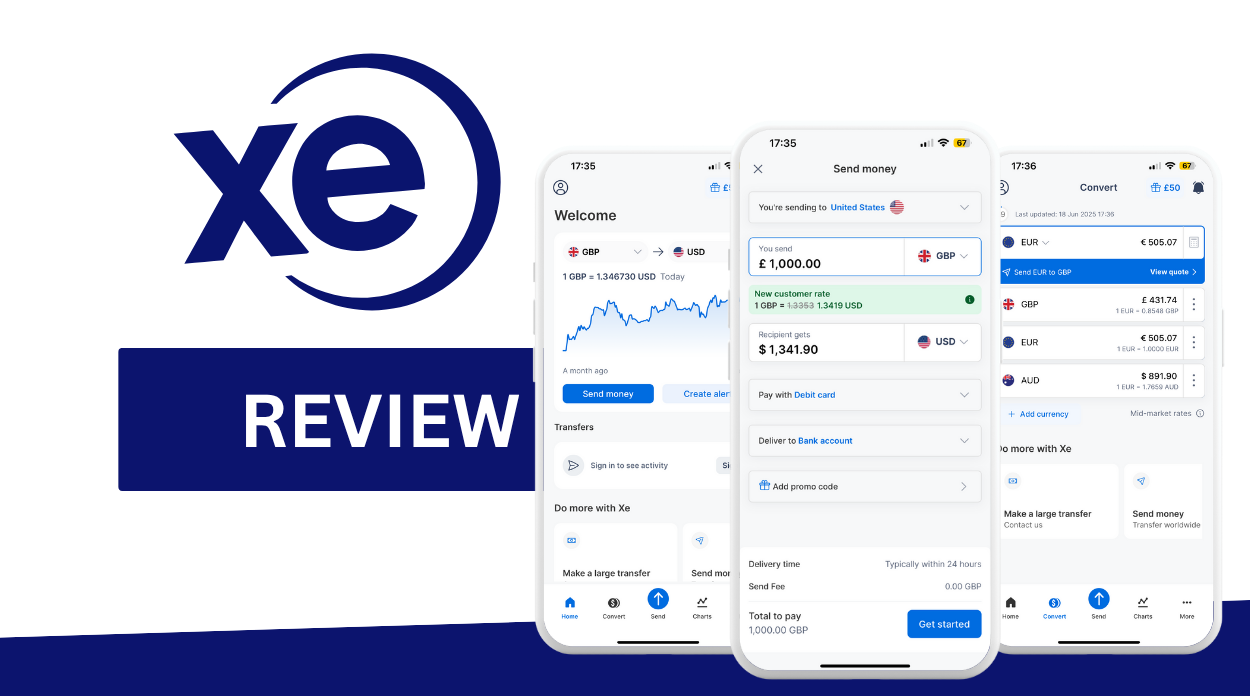Providing top-notch customer support is essential for businesses to thrive. Customers expect quick responses and effective solutions to their inquiries and issues. This is where customer support software like Freshdesk comes into play. Freshdesk is a popular cloud-based customer support software that offers a wide range of features to streamline customer service operations. Whether you’re a small business or a large enterprise, Freshdesk caters to your needs with its user-friendly interface and robust capabilities.
Freshdesk’s Key Features
1. Ticketing System
Freshdesk‘s ticketing system is at the core of its functionality. It allows you to receive, manage, and respond to customer inquiries efficiently. Tickets can be assigned to specific agents or teams, ensuring that nothing falls through the cracks.
2. Multichannel Support
One of Freshdesk’s strengths is its ability to consolidate customer communication from various channels. Emails, chats, social media messages, and phone calls can all be managed from a single dashboard, simplifying the support process.
3. Knowledge Base
Freshdesk’s knowledge base feature enables you to create and publish articles, FAQs, and documentation. This helps customers find answers to common questions on their own, reducing the number of support requests.
4. Automation
Automation rules and workflows can be set up to save time and improve response times. For example, you can automatically categorize and route tickets to the right agents, ensuring a prompt resolution.
5. Reporting and Analytics
Data-driven decision-making is crucial in customer support. Freshdesk provides reporting and analytics tools to track key metrics, agent performance, and customer satisfaction, allowing you to identify areas for improvement.
6. Integrations
Freshdesk offers seamless integration with a wide range of third-party applications and services, such as CRM systems, email marketing platforms, and e-commerce solutions. This ensures that Freshdesk fits seamlessly into your existing tech stack.
User-Friendly Interface
Freshdesk is known for its intuitive and user-friendly interface. Setting up the software is straightforward, and the clean design makes navigation a breeze. Whether you’re a support agent or an administrator, you’ll find it easy to use Freshdesk from day one.
Freshdesk in Action
To provide a better understanding of Freshdesk’s capabilities, let’s walk through a typical customer support scenario using the software.
1. Ticket Creation
Imagine a customer sends an email requesting assistance with a technical issue. Freshdesk automatically converts this email into a support ticket, which appears in the ticketing dashboard. The ticket includes details of the issue, the customer’s contact information, and its priority level.
2. Ticket Assignment
Freshdesk’s automation rules can assign the ticket to the appropriate support agent based on predefined criteria. For instance, high-priority issues can be assigned to senior agents, ensuring swift attention.
3. Knowledge Base Integration
While the ticket is being assigned, Freshdesk’s knowledge base feature suggests relevant articles that might help resolve the issue. If an article can provide a solution, the agent can quickly share it with the customer.
4. Agent Interaction
Once the ticket is assigned, the agent communicates with the customer through the Freshdesk interface. They can reply to the customer’s email directly from the ticket or use the integrated chat feature for real-time communication.
5. Resolution and Feedback
As the agent works on resolving the issue, Freshdesk’s automation can send satisfaction surveys to the customer upon ticket closure. This feedback loop helps businesses continuously improve their support quality.
Pricing
Freshdesk offers a variety of pricing plans to fit the needs of businesses of all sizes. The free plan is a good option for small businesses with up to three agents. The paid plans start at $15 per agent per month.
Pros of Freshdesk
- User-friendly interface.
- Multichannel support.
- Powerful automation capabilities.
- Integration with third-party apps.
- Customizable knowledge base.
- Robust reporting and analytics.
Cons of Freshdesk
- Pricing may be a bit high for small businesses.
- Some advanced features are only available in higher-tier plans.
- May not be customized enough for some businesses
Final Verdict
Freshdesk is a comprehensive customer support software solution that excels in providing a user-friendly interface, powerful automation, and multichannel support. It caters to businesses of all sizes, from startups to large enterprises, making it a versatile choice for improving customer service operations.
If you prioritize efficient ticket management, streamlined multichannel support, and data-driven decision-making, Freshdesk is certainly worth considering. However, the pricing may be a concern for smaller businesses, so it’s essential to evaluate your specific needs and budget before making a decision.
In conclusion, Freshdesk is a robust and reliable customer support software that can help your business deliver exceptional customer service and enhance customer satisfaction.